Brandmeister-DRC Support Page
This webpage provides Denver Radio Club’s Brandmeister Network Resources.
For technical & legal reasons, Private Calling, Texting and DPRS/APRS/GPS Location Services
are NOT ALLOWED on the DRC DMR repeater.
Please make sure that these functions are TURNED OFF before accessing the DMR repeater.
Thank You.
RX 446.7875
TX 441.7875 or -5 MHz offset
Digital Tier2 DMR
2 Time Slot
Use Color Code 1
Slot 1 – Dynamic Groups
Wide Area Traffic
Slot 2 – Static Group
Local Traffic
(Talk Group 310804)
Listen Online
Code plug Samples
DRC Brandmeister Updates
The DRC BrandMeister repeater has a new powerful Local Talk group.
The new Local Talk Group is 310804 which replaces the original Local Talk Group 2.
The new Talk Group allows connections to it by remote users who either use a DMR Hotspot
or have access to a remote BrandMeister repeater
Group 310804 is Statically Programmed on Time Slot 2 which means it is always on.
Therefore, local users monitoring this Talk Group will hear any incoming calls.
Brandmeister Etiquette
Posted 01/27/2018, Updated 02/08/2021
Brandmeister Dynamic Talk Groups
BrandMeister repeaters use dynamic Talk Groups (TG). These TGs only send DMR network traffic to the repeater when a local repeater user keys up a particular TG. The TG network traffic will be sent to the repeater for a period of 15 minutes after the most recent key up by the local user.
Due to the nature of these dynamic TGs, specific procedures must be used when keying up and using a TG. If done improperly several different issues can occur:
- A local user keying up a TG can isolate another local user from the TG he was using.
- A local user can key up a TG and disrupt an existing conversation on that TG.
- A local user can key up multiple simultaneous TGs on the same time slot which can create TG chaos.
Etiquette Before Keying Up a TG
NOTE: The instructions below, were based on the TYT MD-380/390 radios. They may not match your particular radio. Please check your radio’s instructions concerning how to monitor a repeater for busy time slots before transmitting. If you have a dual band radio, you should turn off dual band monitoring and just monitor the band of the desired repeater. If your radio does not have a Channel Busy LED, then put your radio into “promiscuous” mode to hear both time slots while monitoring for traffic.
Before keying up a TG, monitor the radio’s Channel Busy LED for at least a minute. If the LED doesn’t light then both time slots are idle. Key up your desired TG. Then listen for at least a minute before transmitting to determine if the TG is busy. The reason for listening is that, if a remote TG user is transmitting when you keyed up the TG, you will not hear his audio nor will the Channel Busy LED light. You will hear audio, and the Channel Busy LED will light, when the next remote user begins transmitting.
If the Channel Busy LED is on, or flashes on and off, then one or both of the time slots are busy. To determine if your desired time slot is idle or busy, wait until the Channel Busy LED is on and then key up your TG. If a Busy Tone results, then your desired time slot is busy. Do not key up again until the Channel Busy LED has been off for at least a minute indicating that the time slot is now idle. The Channel Busy LED will turn off and then back on between long conversation “overs”.
If keying up while the Channel Busy LED is on results in a Connect Confirmation Tone, then your time slot is idle and your TG has been activated. As mentioned above, listen before transmitting.
Operating Etiquette
After initially keying up a TG, give your callsign, your location, and the TG. For example, “This is W6OAV in Denver on World Wide”. This allows stations scanning to know who you are, where you are and what TG you just keyed up.
The wide area TGs, such as USA, WW, NA, etc should be used as a calling TGs. Make your call on these TGs, and then arrange to change to a TAC TG, such as 310, 311, and 312. Make sure that these TGs are clear before you start talking on one of the TAC’s. Asking “Is this talk group in use?” is a good way to start the conversation.
As with analog repeaters, you must ID. Unlike Fusion and D Star protocols, your callsign is not transmitted. Only your DMR ID is transmitted across the network.
Avoid prolonged contacts so as to leave air time for other operators. When you have a TG active you’re denying access for others to the Time Slot and to the many available TGs.
Because of long delays introduced by digitally encoding, network routing, and digitally decoding of DMR signals, communications delays are inherent. You should wait a minimum of 3 seconds after a transmission stops before keying up to accommodate breaking traffic. Then wait a second after receiving the Confirmation Tone before speaking. This allows the repeater and radio to complete syncing.
The DMR-ID of a station appearing on the TG may be displayed momentarily on your radio. This can occur when a station momentarily keys their transmitter to switch TGs on a repeater or hotspot. This is not necessarily an indication that the station wishes to be called. The station may only wish to monitor the TG. Wait to see if the station IDs indicating his intentions.
Do not engage in “TG Hopping”, a process where a station keys up a TG, listens for a short period of time, then keys up another TG, listens for short period of time and then repeats the same process with another TG. Do not key up another TG before using the DMR Disconnect TG (4000) to release the active TG. Remember, a dynamic TG will stay active for 15 minutes after the last key up. We don’t want TG chaos!
In summary, be courteous and have fun chatting with ham all over the world!
73, Bill, W6OAV
Using DMR Radios on the Yaesu Fusion Network
via the SharkRF OpenSpot
By David Haan, AA0DH ([email protected]) Updated 01/27/2018
For those of you with a TYT MD-380 or MD-390 radio, and a SharkRF OpenSpot, you can participate on the DRC’s Fusion Repeater as well as a number of Fusion Wires-X rooms (analogous to Talk Groups) without the purchase of another radio. Switching your existing DMR radio between the DMR network and Fusion network can be done directly from your radio with a simple twist of the channel knob and a push of the PTT button.
With the addition of a few channels to your Codeplug, and adding a profile to your OpenSpot, you will have the capability of converting your DMR voice traffic to C4FM on transmit and converting C4FM voice traffic back to DMR on receive.
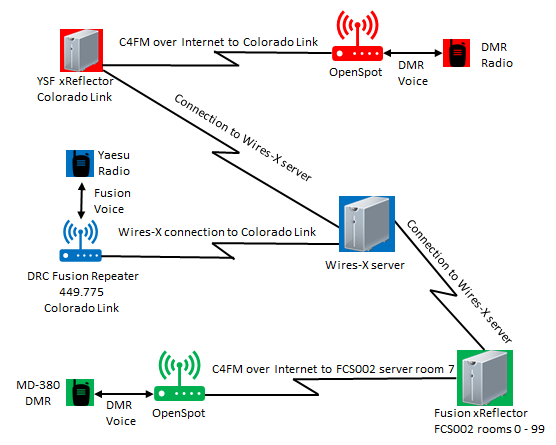
For a more complete introductory description, please see the February 2018 issue of The Roundtable newsletter.
